Whether it’s used for marketing campaigns, internal training, customer communication, or social media engagement, videos and video files have become the go-to tool for businesses to connect with their audience and convey messages effectively.
But as indispensable as video files has become, it’s not without risks. Video file corruption—a term that may send chills down the spine of any business reliant on video—can wreak havoc on your operations. A corrupted video file can mean losing hours of work, damaging your brand’s reputation, and facing potential financial losses.
So, what exactly is video file corruption, and more importantly, how can businesses avoid it? In this post, we’ll walk through everything you need to know about protecting your video content, from understanding what causes file corruption to discovering how HUSTL Media can help ensure that your video files stay safe and operational.
Understanding Video File Corruption
Video file corruption occurs when the data that makes up a video file is damaged, causing the video to become unplayable or incomplete. Corruption can happen for various reasons, ranging from minor glitches to serious hardware failures, and understanding the causes is the first step toward prevention.
Here are some common causes of video file corruption in a business setting:
Improper File Transfers: If a video file is interrupted during transfer, such as when moving it from a camera to a computer or from a local drive to the cloud, the file can become corrupted. This often happens when the connection is unstable or if there’s a sudden power loss during transfer.
Software Crashes: Video editing software is complex and prone to crashes, especially when handling large files. If the software crashes during saving or exporting, the video file might be incomplete or unreadable.
Hardware Failures: Hard drives, SD cards, and other storage devices can fail unexpectedly, leading to corrupted files. Physical damage to a storage device, such as a dropped external hard drive or a malfunctioning memory card, is a common culprit.
Unsupported File Formats: Using unsupported or incompatible video file formats can also cause problems. For example, trying to play or edit a video file on software that doesn’t support its format can lead to errors that corrupt the file.
Viruses or Malware: Infected systems can tamper with video files, causing corruption or even complete data loss.
In the context of business operations, these issues can arise during important video shoots, marketing projects, or even while archiving valuable video content for future use. The risk is clear: without proper safeguards in place, video file corruption can strike at the worst possible time.
The Consequences of Corrupted Video Files
Corrupted video files are more than just a technical inconvenience—they can have significant and lasting effects on a business. The consequences of video file corruption can disrupt your operations, leading to the following issues:
Loss of Valuable Content: One of the most immediate consequences of corrupted video files is the potential loss of valuable content. If your company has spent time and resources creating a promotional video, training module, or customer testimonial, losing that content can be costly in terms of both time and money.
Damage to Brand Reputation: In the marketing world, deadlines are everything. A corrupted video file can prevent a campaign from launching on time or compromise the quality of the final product. If your video content doesn’t live up to expectations or fails to be delivered on schedule, your brand’s reputation could take a hit.
Financial Implications: Beyond the direct costs of reshooting or re-editing video content, corrupted files can lead to broader financial implications, such as missed marketing opportunities, the cost of repairing or replacing hardware, and potential refunds to clients.
Disruption of Business Continuity: For businesses that rely heavily on video for internal communications or training, corrupted files can disrupt business continuity. Imagine trying to onboard new employees without crucial training videos or attempting to conduct a virtual presentation with a broken video file.
These consequences make it clear that preventing video file corruption is critical to ensuring smooth business operations and maintaining the integrity of your content.
Preventative Measures to Avoid Corruption
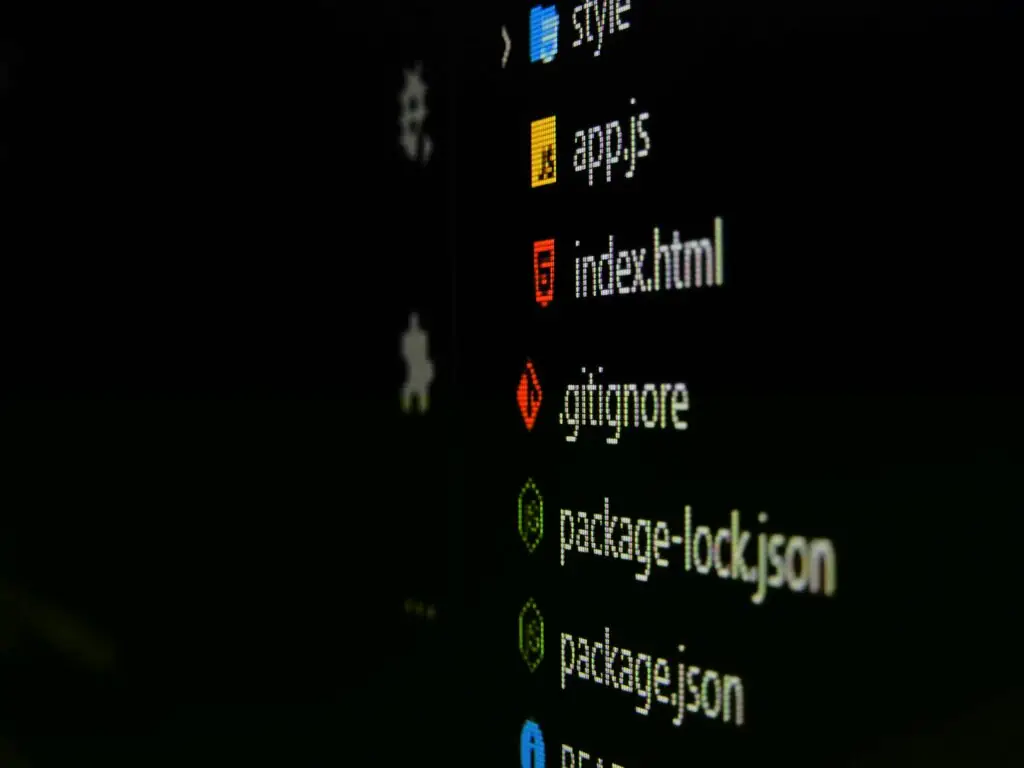
The good news is that video file corruption isn’t inevitable. By taking a few proactive steps, you can significantly reduce the risk of corruption and protect your valuable video assets. Here are some key preventative measures:
Use Reliable Storage Solutions: One of the most effective ways to prevent video file corruption is by using reliable, high-quality storage devices. Invest in reputable brands of SD cards, external hard drives, and cloud storage services. Additionally, always ensure you safely eject devices before removing them from a computer to avoid incomplete file transfers.
Regularly Back Up Files: A robust backup system is your best defense against data loss. Make sure your video files are backed up regularly to multiple locations, such as external hard drives and cloud services. A 3-2-1 backup strategy (three copies of your data, on two different media, with one offsite backup) is often recommended.
Ensure Proper File Transfers: Whenever you transfer video files from one location to another, be sure to follow best practices. Avoid interrupting the transfer process, use stable connections, and double-check that the files have been successfully copied before deleting them from the original source.
Keep Software Updated: Outdated video editing software and operating systems can be prone to crashes, increasing the risk of file corruption. Ensure that your editing software, operating system, and hardware drivers are up to date to minimize compatibility issues.
Employee Training: Educating your team on the importance of handling video files carefully is essential. This includes proper file transfer procedures, backing up content, and recognizing the early signs of corruption. Having well-informed employees can prevent human error, a leading cause of video file corruption.
By following these tips, businesses can significantly reduce the chances of video file corruption, ensuring that their content remains safe and secure.
Identifying Signs of Corrupted Video Files
In some cases, businesses may not realize that a video file is corrupted until it’s too late. That’s why it’s important to know the warning signs. Here are a few common indicators that a video file may be corrupted:
Playback Issues: One of the most obvious signs of a corrupted video file is difficulty during playback. This could include freezing, stuttering, or the inability to play the file at all.
Error Messages: If your media player or editing software displays error messages when trying to open a video file, it’s a sign that something may be wrong. Common error messages include “unsupported format” or “corrupt file.”
Missing Audio or Video Components: Corrupted files may exhibit missing audio, video frames, or both. This could manifest as sections of the video that are blacked out or sections of the audio that drop out unexpectedly.
Slow File Loading: If it takes an unusually long time for a video file to load or process, this could be a sign of corruption.
Files Not Recognized: Sometimes, corrupted video files won’t even appear as valid files within your system, meaning you can’t open or edit them at all.
By staying vigilant and recognizing these signs early, businesses can address file corruption issues before they become more serious.
Tools and Techniques for Repairing Video Files

When video file corruption strikes, the next step is figuring out how to repair the damage. Thankfully, there are several tools and techniques available that can help restore corrupted video files. Here’s a look at some of the options:
VLC Media Player: This popular free media player can often repair minor video file corruption automatically. If VLC detects a problem with a video file, it may prompt you to repair the file upon opening.
Stellar Repair for Video: Stellar Repair is a dedicated video repair tool that can handle a variety of file corruption issues. It supports multiple video formats and can repair files that have been damaged during transfer, editing, or storage.
Digital Video Repair (DVR): Another free tool, DVR is designed to fix damaged AVI, MOV, and MP4 files. It’s a good option for businesses that need a simple solution for fixing common video file issues.
Professional Video Repair Services: For more complex cases, businesses may need to turn to professional video repair services. These services offer advanced tools and techniques to recover data from severely corrupted files, though they often come at a higher cost.
When choosing the right repair tool, it’s important to consider factors such as the type of file, the severity of the corruption, and the potential need for professional assistance.
When to Seek Professional Help
While there are many DIY tools available for repairing video files, some situations call for professional expertise. Here are a few scenarios where businesses should consider seeking professional help:
Severe Corruption: If the video file is severely corrupted or multiple repair attempts have failed, it’s best to consult professionals who have access to advanced recovery tools.
Important or Time-Sensitive Projects: When dealing with important video content—such as a high-stakes marketing campaign or an important client presentation—it’s worth investing in professional repair services to ensure the best possible outcome.
Large-Scale Projects: For large-scale projects involving multiple corrupted files, it may be more efficient to outsource the repair process to professionals rather than attempting to fix the files in-house.
Seeking professional help not only saves time but also ensures a higher likelihood of recovering the video content without further damage.
The Long-Term Benefits of Reliable Video Solutions

Beyond simply repairing corrupted files, investing in reliable video solutions can provide long-term benefits for your business. By partnering with HUSTL Media, you can:
Enhance Efficiency: With reliable video management solutions in place, your team can focus on what matters—creating engaging content—without worrying about technical setbacks.
Improve Content Quality: High-quality, stable video files ensure that your content is professional and polished, reflecting positively on your brand.
Strengthen Brand Presence: Consistently delivering high-quality video content helps establish your brand as an industry leader, building trust with your audience.
Taking a proactive approach to video content management not only protects your assets but also sets your business up for long-term success.
Conclusion
Video content is an essential tool for today’s businesses, but video file corruption can derail your efforts if you’re not prepared. By understanding the causes and consequences of file corruption and taking preventative measures, you can safeguard your video assets and avoid costly disruptions.
When video file corruption strikes, having a reliable partner like HUSTL Media can make all the difference. Our expertise in keeping our video production pieces ensures that your content remains safe, secure, and ready to drive business results. Don’t wait for disaster to strike—partner with HUSTL Media to protect your video assets and enhance your brand’s video strategy.
FAQs:
1. What causes video files to become corrupted?
Video file corruption can occur due to improper file transfers, software crashes, hardware failures, unsupported file formats, or even viruses and malware.
2. Can I repair a corrupted video file myself?
Yes, there are several tools available, such as VLC Media Player and Stellar Repair for Video, that can help repair minor corruption. For severe cases, it’s best to seek professional help.
3. How can I prevent video file corruption in the future?
Prevent corruption by using reliable storage solutions, regularly backing up files, ensuring proper file transfers, keeping software updated, and training employees on best practices.
4. What are the signs of a corrupted video file?
Common signs include playback issues, error messages, missing audio or video components, and slow file loading times.
5. When should I seek professional help for video file repair?
If the file is severely corrupted or you’re dealing with important projects, it’s best to consult a professional video production service like HUSTL Media to ensure the best outcome.
To book our services, kindly send us an email at Art@HUSTLMedia.com or directly call us at (702) 980 -9620. You may also learn more about us and our campaigns by visiting our website – HUSTL Media.




